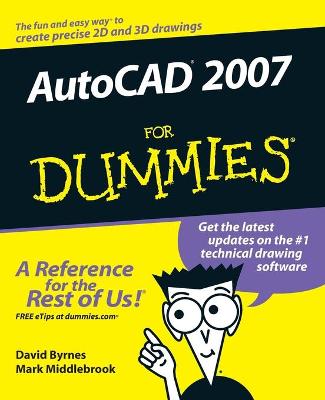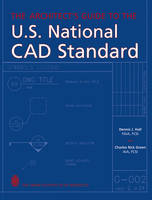AutoCAD and AutoCAD LT All-in-One Desk Reference For Dummies
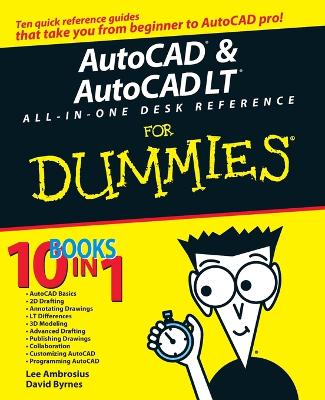 -15%
portes grátis
-15%
portes grátis
AutoCAD and AutoCAD LT All-in-One Desk Reference For Dummies
Byrnes, David; Ambrosius, Lee
John Wiley & Sons Inc
08/2006
816
Mole
Inglês
9780471752608
15 a 20 dias
1467
Descrição não disponível.
Introduction. Book I: AutoCAD Basics.
Chapter 1: Drawing on (and in) AutoCAD.
Chapter 2: Navigating the AutoCAD Interface.
Chapter 3: All about Files.
Chapter 4: Basic Tools.
Chapter 5: Setting Up Drawings.
Chapter 6: Precision Tools.
Book II: 2D Drafting.
Chapter 1: Drawing Objects.
Chapter 2: Modifying Objects.
Chapter 3: Managing Views.
Book III: Annotating Drawings.
Chapter 1: Text: When Pictures Just Won't Do.
Chapter 2: Dimensioning.
Chapter 3: Hatching Your Drawings.
Book IV: LT Differences.
Chapter 1: The LT Difference.
Chapter 2: Extending AutoCAD LT.
Chapter 3: Mixed Environments.
Book V: 3D Modeling.
Chapter 1: Introducing the Third Dimension.
Chapter 2: Using the 3D Environment.
Chapter 3: Viewing in 3D.
Chapter 4: Moving from 2D to 3D.
Chapter 5: Working with Solids.
Chapter 6: Working with Surfaces.
Chapter 7: Rendering: Lights, Cameras, AutoCAD!
Book VI: Advanced Drafting.
Chapter 1: Playing with Blocks.
Chapter 2: Dynamic Blocks.
Chapter 3: External References.
Chapter 4: Organizing Your Drawings.
Chapter 5: AutoCAD Utilities.
Book VII: Publishing Drawings.
Chapter 1: Page Setup.
Chapter 2: Sheet Sets without Regret.
Chapter 3: Print, Plot, Publish.
Book VIII: Collaboration.
Chapter 1: CAD Management: The Necessary Evil.
Chapter 2: CAD Standards.
Chapter 3: Working with Drawing Files.
Chapter 4: Sharing Electronic Files.
Book IX: Customizing AutoCAD.
Chapter 1: The Basics of Customizing AutoCAD.
Chapter 2: Customizing the Interface.
Chapter 3: Customizing the Tools.
Chapter 4: Delving Deeper into Customization.
Book X: Programming AutoCAD.
Chapter 1: The AutoCAD Programming Interfaces.
Chapter 2: Using Custom Programs.
Chapter 3: Introducing AutoLISP.
Chapter 4: Visual Basic for AutoCAD.
Index.
Chapter 1: Drawing on (and in) AutoCAD.
Chapter 2: Navigating the AutoCAD Interface.
Chapter 3: All about Files.
Chapter 4: Basic Tools.
Chapter 5: Setting Up Drawings.
Chapter 6: Precision Tools.
Book II: 2D Drafting.
Chapter 1: Drawing Objects.
Chapter 2: Modifying Objects.
Chapter 3: Managing Views.
Book III: Annotating Drawings.
Chapter 1: Text: When Pictures Just Won't Do.
Chapter 2: Dimensioning.
Chapter 3: Hatching Your Drawings.
Book IV: LT Differences.
Chapter 1: The LT Difference.
Chapter 2: Extending AutoCAD LT.
Chapter 3: Mixed Environments.
Book V: 3D Modeling.
Chapter 1: Introducing the Third Dimension.
Chapter 2: Using the 3D Environment.
Chapter 3: Viewing in 3D.
Chapter 4: Moving from 2D to 3D.
Chapter 5: Working with Solids.
Chapter 6: Working with Surfaces.
Chapter 7: Rendering: Lights, Cameras, AutoCAD!
Book VI: Advanced Drafting.
Chapter 1: Playing with Blocks.
Chapter 2: Dynamic Blocks.
Chapter 3: External References.
Chapter 4: Organizing Your Drawings.
Chapter 5: AutoCAD Utilities.
Book VII: Publishing Drawings.
Chapter 1: Page Setup.
Chapter 2: Sheet Sets without Regret.
Chapter 3: Print, Plot, Publish.
Book VIII: Collaboration.
Chapter 1: CAD Management: The Necessary Evil.
Chapter 2: CAD Standards.
Chapter 3: Working with Drawing Files.
Chapter 4: Sharing Electronic Files.
Book IX: Customizing AutoCAD.
Chapter 1: The Basics of Customizing AutoCAD.
Chapter 2: Customizing the Interface.
Chapter 3: Customizing the Tools.
Chapter 4: Delving Deeper into Customization.
Book X: Programming AutoCAD.
Chapter 1: The AutoCAD Programming Interfaces.
Chapter 2: Using Custom Programs.
Chapter 3: Introducing AutoLISP.
Chapter 4: Visual Basic for AutoCAD.
Index.
Este título pertence ao(s) assunto(s) indicados(s). Para ver outros títulos clique no assunto desejado.
books; key; guide; thats; cad; reference; whole; onestop; new; software; leading; shelf; convenient; figure; minibooks; matter; stuff; drawings; basic; one; goods; place; discover; book; autocad interface; files; tools
Introduction. Book I: AutoCAD Basics.
Chapter 1: Drawing on (and in) AutoCAD.
Chapter 2: Navigating the AutoCAD Interface.
Chapter 3: All about Files.
Chapter 4: Basic Tools.
Chapter 5: Setting Up Drawings.
Chapter 6: Precision Tools.
Book II: 2D Drafting.
Chapter 1: Drawing Objects.
Chapter 2: Modifying Objects.
Chapter 3: Managing Views.
Book III: Annotating Drawings.
Chapter 1: Text: When Pictures Just Won't Do.
Chapter 2: Dimensioning.
Chapter 3: Hatching Your Drawings.
Book IV: LT Differences.
Chapter 1: The LT Difference.
Chapter 2: Extending AutoCAD LT.
Chapter 3: Mixed Environments.
Book V: 3D Modeling.
Chapter 1: Introducing the Third Dimension.
Chapter 2: Using the 3D Environment.
Chapter 3: Viewing in 3D.
Chapter 4: Moving from 2D to 3D.
Chapter 5: Working with Solids.
Chapter 6: Working with Surfaces.
Chapter 7: Rendering: Lights, Cameras, AutoCAD!
Book VI: Advanced Drafting.
Chapter 1: Playing with Blocks.
Chapter 2: Dynamic Blocks.
Chapter 3: External References.
Chapter 4: Organizing Your Drawings.
Chapter 5: AutoCAD Utilities.
Book VII: Publishing Drawings.
Chapter 1: Page Setup.
Chapter 2: Sheet Sets without Regret.
Chapter 3: Print, Plot, Publish.
Book VIII: Collaboration.
Chapter 1: CAD Management: The Necessary Evil.
Chapter 2: CAD Standards.
Chapter 3: Working with Drawing Files.
Chapter 4: Sharing Electronic Files.
Book IX: Customizing AutoCAD.
Chapter 1: The Basics of Customizing AutoCAD.
Chapter 2: Customizing the Interface.
Chapter 3: Customizing the Tools.
Chapter 4: Delving Deeper into Customization.
Book X: Programming AutoCAD.
Chapter 1: The AutoCAD Programming Interfaces.
Chapter 2: Using Custom Programs.
Chapter 3: Introducing AutoLISP.
Chapter 4: Visual Basic for AutoCAD.
Index.
Chapter 1: Drawing on (and in) AutoCAD.
Chapter 2: Navigating the AutoCAD Interface.
Chapter 3: All about Files.
Chapter 4: Basic Tools.
Chapter 5: Setting Up Drawings.
Chapter 6: Precision Tools.
Book II: 2D Drafting.
Chapter 1: Drawing Objects.
Chapter 2: Modifying Objects.
Chapter 3: Managing Views.
Book III: Annotating Drawings.
Chapter 1: Text: When Pictures Just Won't Do.
Chapter 2: Dimensioning.
Chapter 3: Hatching Your Drawings.
Book IV: LT Differences.
Chapter 1: The LT Difference.
Chapter 2: Extending AutoCAD LT.
Chapter 3: Mixed Environments.
Book V: 3D Modeling.
Chapter 1: Introducing the Third Dimension.
Chapter 2: Using the 3D Environment.
Chapter 3: Viewing in 3D.
Chapter 4: Moving from 2D to 3D.
Chapter 5: Working with Solids.
Chapter 6: Working with Surfaces.
Chapter 7: Rendering: Lights, Cameras, AutoCAD!
Book VI: Advanced Drafting.
Chapter 1: Playing with Blocks.
Chapter 2: Dynamic Blocks.
Chapter 3: External References.
Chapter 4: Organizing Your Drawings.
Chapter 5: AutoCAD Utilities.
Book VII: Publishing Drawings.
Chapter 1: Page Setup.
Chapter 2: Sheet Sets without Regret.
Chapter 3: Print, Plot, Publish.
Book VIII: Collaboration.
Chapter 1: CAD Management: The Necessary Evil.
Chapter 2: CAD Standards.
Chapter 3: Working with Drawing Files.
Chapter 4: Sharing Electronic Files.
Book IX: Customizing AutoCAD.
Chapter 1: The Basics of Customizing AutoCAD.
Chapter 2: Customizing the Interface.
Chapter 3: Customizing the Tools.
Chapter 4: Delving Deeper into Customization.
Book X: Programming AutoCAD.
Chapter 1: The AutoCAD Programming Interfaces.
Chapter 2: Using Custom Programs.
Chapter 3: Introducing AutoLISP.
Chapter 4: Visual Basic for AutoCAD.
Index.
Este título pertence ao(s) assunto(s) indicados(s). Para ver outros títulos clique no assunto desejado.